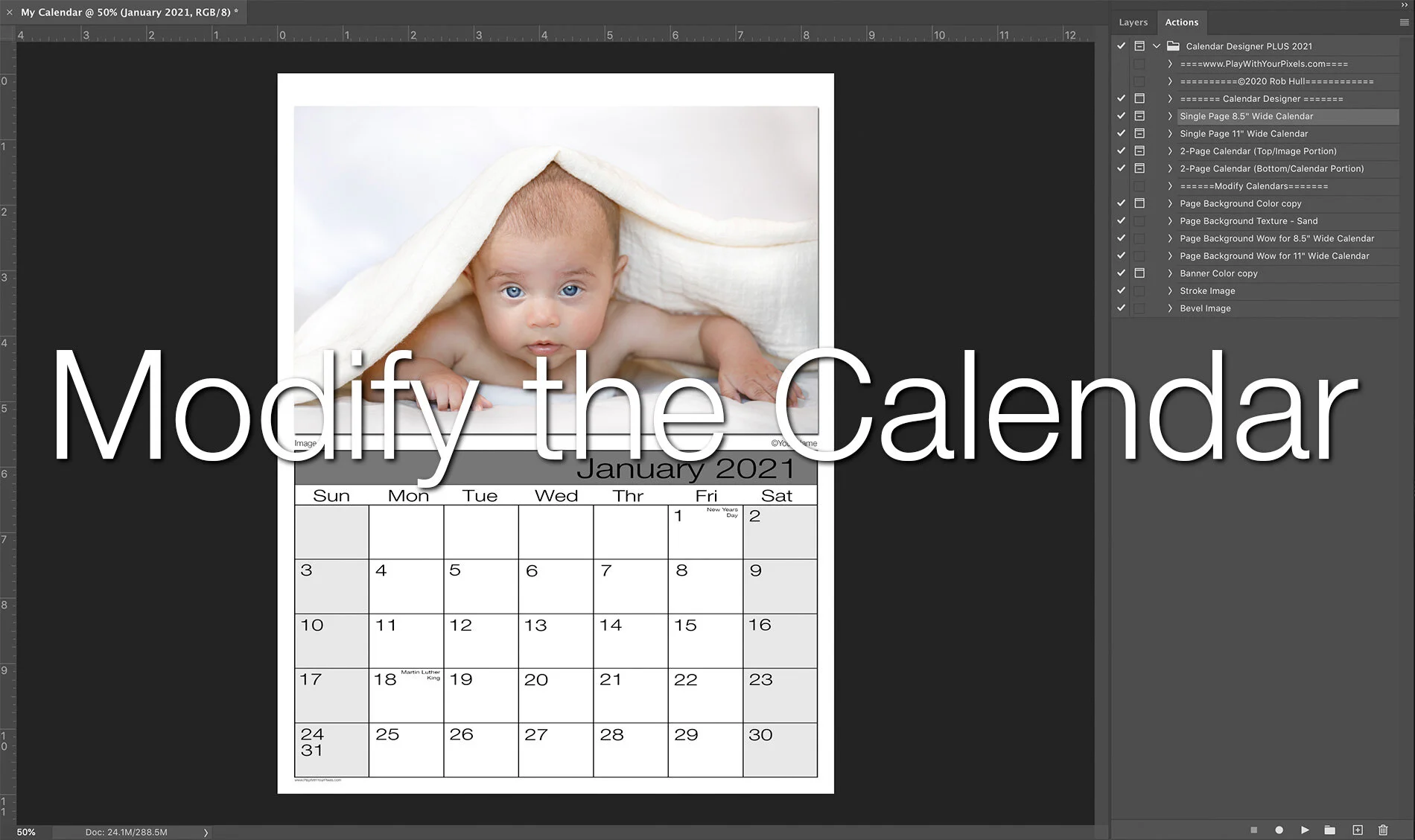Calendar Designer Learning Videos
Before You Begin
Take a look at what you need to do before you create your first calendar.
Create a Calendar
Use your own images to create a new calendar. This video shows you what files you need to have open in Photoshop and steps you through the process.
Explore the Layers
Once your calendar is created, explore the layers that are created. Learn how to change the month, edit the text layers such as your name and the image title, turn off the holidays or add one of your own.
Modify the Calendar
Learn how to use the different actions that modify your calendar. Change the background color, add texture to the background, modify the banner color, and much more.
Save Your Work
Now that you’ve got a nice calendar, make sure you save it properly.